¶ ARK Ascended: How to Add Mods
This guide was created with the following products: VPS for Ark: Server Hosting
Please note: Not for Evolved.
¶ Steps (Recommended Method):
- Inside the Gravel Host game panel, go to the Mods section under Management
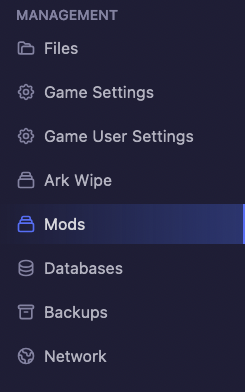
- Search for your wanted mods in the search tab
- Select your mod & hit install
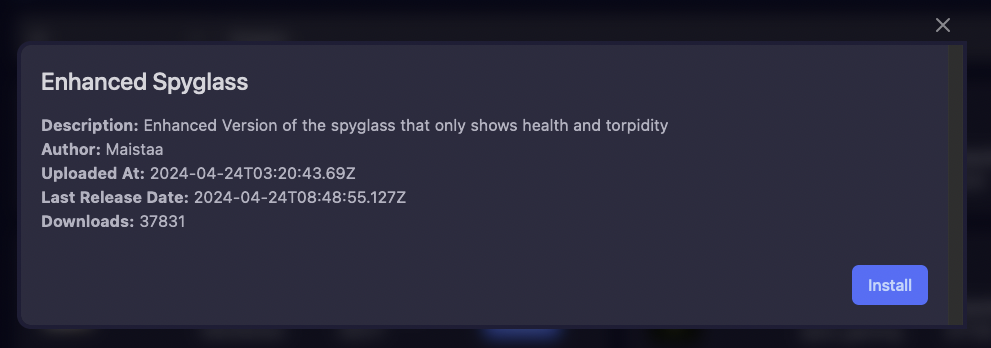
That's it, you've now installed a mod onto your ARK SA server!
¶
Alternate Method (Manual):
1. Find the mod you want to use. For example, Awesome SpyGlass is a popular mod.
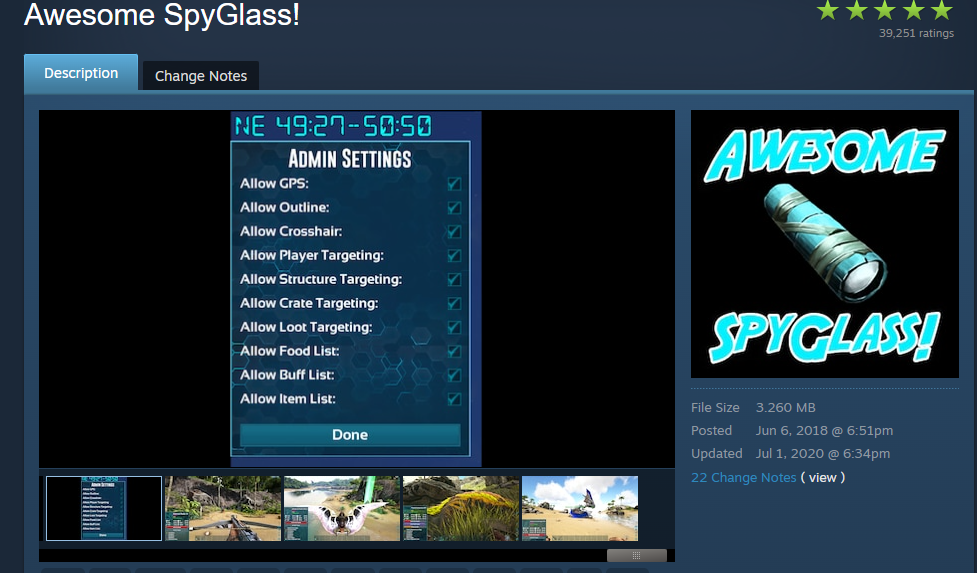
2. In your web browser, open the Steam Workshop page and copy the ID in the URL. (See below)
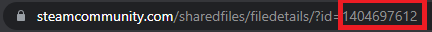
3. Copy and paste the Workshop ID into the Startup tab.
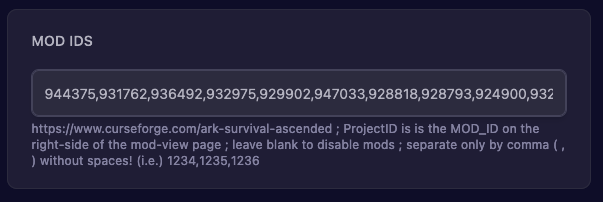
4. Save and restart the server and the server will install the mods.
5. Separate the mods with a comma if you add multiple.