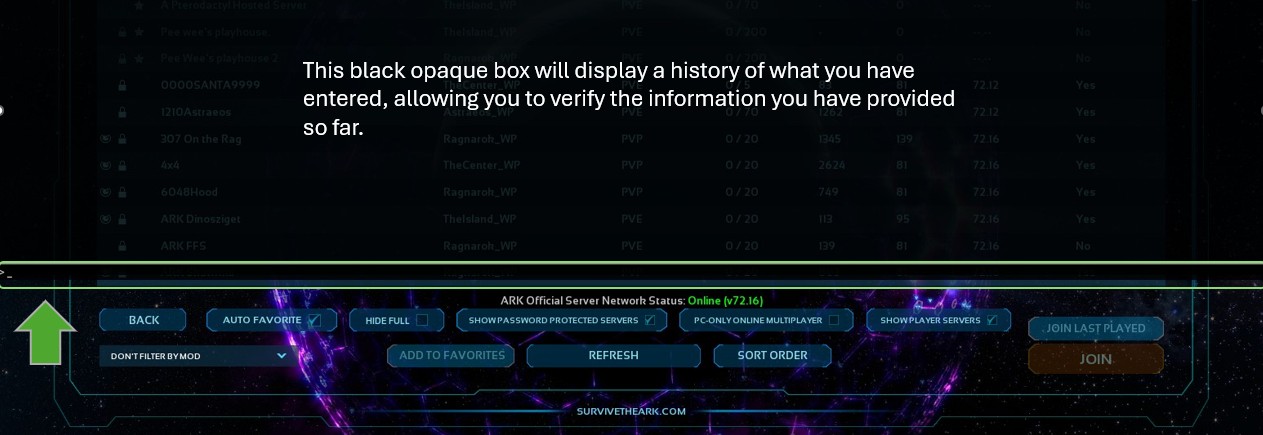¶ How to Connect to Your ARK Survival Ascended (ASA) Server
¶ Open Ark: Survival Ascended

Either press this button or the spacebar to progress to the next screen.

Click “Join Game”
¶ Unofficial Servers List
You can find your server by selecting the correct filter options!
1. You must be on Unofficial to find a dedicated server.
2. Start with a few characters of your server name and add more if needed.
3. Use this to leave your server at the top of the list and for easier selecting - read below for more on this!
4. This needs to be checked if you have put in a server password on your Startup tab from the server panel.
5. This must ALWAYS be checked to find a dedicated server.

¶ Direct Connection (Alternative Method)
Please Note: This will only work if there is no password on the server, and we only suggest doing this if you cannot find your server using the above method, and you are sure it is online and able to be joined.
In case you don't see your server in the list, you can connect to it using the in-game console.
The command to be entered is: open SERVERIP:PORT
Example:
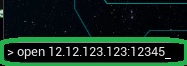
To execute the command, you will press Spacebar on PC, X on PS5, or A on Xbox.
The tilde ( ~ ) on PC, Options(3 lines) on PS5, and View(2 Squares) on Xbox will open the CMD prompt:
Single tilde press produces the box at the bottom with no history:

Double-press produces the box higher up with a history: