¶ Conan Exiles: How to Change Maps
This guide was created with the following products: Gravel Host Conan Exiles
¶ Introduction
Are you eager to dive into the world of Conan Exiles on your PC and join your friends in epic adventures? This guide will help you navigate the process of chaning your Conan Exiles server map seamlessly.
¶ Steps
- Open Files
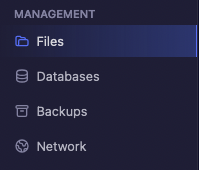
- Navigate to the file:
/server-data/Config/WindowsServer/ - Select Engine.ini
- At the bottom paste the text for the map you would like to use:
Exiled Lands
[/Script/EngineSettings.GameMapsSettings]
ServerDefaultMap=ConanSandbox
Isle of Siptah
[/Script/EngineSettings.GameMapsSettings]
ServerDefaultMap=/Game/DLC_EXT/DLC_Siptah/Maps/DLC_Isle_of_Siptah
Modded Maps
*Note: Replace “ModdedMapLocation” with the modded map location from the Steam workshop page of the mod.
[/Script/EngineSettings.GameMapsSettings]
ServerDefaultMap=ModdedMapLocation
- Close and save the file
- Restart the server
- You're all set, the new map has been loaded.
¶ Additional Support
For more assistance regarding changing your map or other Conan Exiles server-related queries, please visit or join our community on Discord