¶ Counter-Strike 2: Custom Maps
This guide was created with the following products: Gravel Host CS2 Server
¶ Introduction
Counter-Strike 2, widely known as CS2, is a hugely popular first-person shooter available on Steam. The game is particularly enjoyable with friends, offering a competitive multiplayer experience across highly detailed maps. To enhance this experience, you might consider hosting your own dedicated CS2 server, which provides you with the tools to fully customize your gameplay. Whether you’re interested in creating custom gamemodes, adding workshop maps, or anything else, you have the flexibility to do so and more. Our Gravel Host servers are designed for ease of use and convenience, but some players may find it challenging to join the game after setting up. To assist with this, we’ve put together a guide to help you connect to your CS2 server and start playing with others.
¶ Step 1: Obtain Your IP Address
- While on the server panel, locate the
IP Address:Portsection.
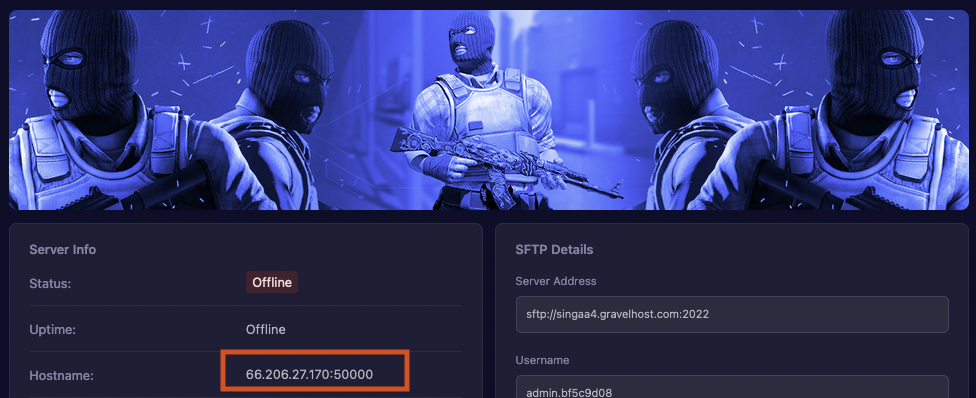
- Copy and save this for later reference.
¶ Step 2: Joining a CS2 Server
¶ Console Method
- Launch Counter-Strike 2 on Steam and open the
Settings Menuat the top left corner. - While in this area, locate
Enable Developer Consolein theGamecategory. - Change it from
NotoYesin the dropdown selection on the right.

- Upload your
mapname.vpkfile to this directory - Restart the server

- That's it, you're all set!
¶ Server List Method
- While in the main menu of Counter-Strike 2, click
Playat the top.
- Afterward, press on the
Community Server Browserbutton.

- Click
OKand you’ll be redirected to the “Game Servers List” area. - Press the
Plus(+) button at the bottom and enter yourIP Address:Port.

- If successful, you may click the
Connectbutton after selecting your server to play it.
Note: In cases where a password is required, it’ll prompt you to enter it accordingly.
¶ Additional Support
For more assistance regarding joining your server or other CS2 server-related queries, please visit or join our community on Discord