¶ Palworld: How to Become Admin on Your Palworld Server
Managing your Palworld server requires admin permissions, which allow you to broadcast messages, ban players, teleport to others, and save world data. Admin privileges are essential for these tasks, but owners need to manually set themselves as admins before using any commands. Instead of hunting for specific server files, our user interface streamlines this process. This guide was created with the following products: Gravel Host Palworld
¶ Becoming Admin on a Palworld Server
If you haven’t already done so, purchase a Palworld server from our Pricing Area to get started!
1. Head towards your Gravel Host server panel, then click Startup at the bottom left.
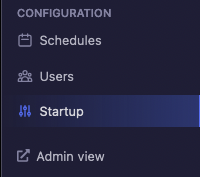
2. Under “Variables” change the Admin Password field to anything you want.
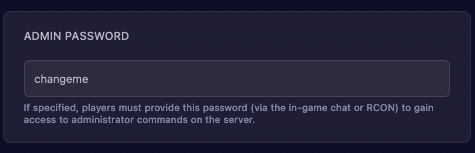
3. Return to the main panel and Restart the server, then join when it’s online.
4. While in-game, open chat and enter the /AdminPassword [password] command.

- If successful, you’ll see the “You are now an Admin” message.
¶ Palworld Admin Commands
These 10 admin commands can greatly help manage your server.
| Command | Description |
|---|---|
| /Info | Displays general server information. |
| /Save | Saves all world data. |
| /Broadcast [text] | Send messages to all players. |
| /ShowPlayers | Lists all active players on the server. |
| /TeleportToPlayer [SteamID] | Teleport yourself to another player. |
| /TeleportToMe [SteamID] | Teleport another player to yourself. |
| /KickPlayer [SteamID] | Forcibly removes a player from the server. |
| /BanPlayer [SteamID] | Permanently bans a player from the server. |
| /Shutdown [seconds] [text] | Shuts down the server in a specified amount of seconds, with optional text. |
| /DoExit | Forcibly stops the server. |
¶ Additional Support
For more assistance regarding admin password change or other Palworld server-related queries, please visit or join our community on Discord