¶ All Console Commands for Your Project Zomboid Server
There are plenty of settings you can adjust available on the our game panel. This guide was created with the following products: Gravel Host Project Zomboid Server
Console commands allow users to modify the game’s settings, spawn items, or run functions that would otherwise be unavailable. You can use them in two different ways:
¶ ACCESS THROUGH CONTROL PANEL
- To use commands, you can start by accessing the Console through your Control Panel and typing commands directly there.
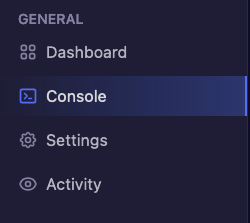
- If you prefer to use commands from within your server, you first need to set the player's access level via the console. For details on how to become an admin on your Project Zomboid server, refer to our article.
¶ ACCESS THROUGH IN-GAME CHAT
- Once you have the necessary permissions from the console, you can enter commands directly into the in-game chat on your Project Zomboid server. To open the chat, press T.
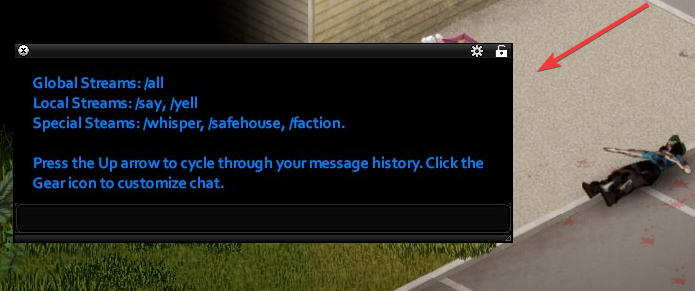
¶ LIST OF GENERAL COMMANDS
Note: When using commands from the Control Panel, you will not need to add a / before commands.
| NAME | DESCRIPTION | SYNTAX |
|---|---|---|
| additem | Gives an item to the player. | /additem “user” “module.item” |
| addvehicle | Spawns a vehicle. | /addvehicle “user” |
| addxp | Gives XP to a player. | /addxp “user” “perk=XP” |
| alarm | Sounds a building alarm at the admin’s position. Must be in a room. | /alarm |
| changeoption | Changes a server option. | /changeoption option="newOption" |
| chopper | Places a helicopter event on a random player. | /chopper |
| changepwd | Changes your password. | /changepwd “pwd” “newPwd” |
| createhorde | Spawns a horde near a player. | /createhorde “number” |
| godmode | Makes a player invincible. | /godmode “user” |
| gunshot | Makes a gunshot noise near the player. | /gunshot |
| help | Brings up the help menu. | /help |
| invisible | Makes a player invisible to zombies. | /invisible “user” |
| noclip | Allows a player to pass through solid objects. | /noclip “user” |
| quit | Saves and quits the server. | /quit |
| releasesafehouse | Releases a safehouse you own. | /releasesafehouse |
| reloadoptions | Reloads server options. | /reloadoptions |
| replay | Records and plays a replay for a moving player. | /replay “user” [-record | -play | -stop] “filename” |
| save | Saves the current world. | /save |
| sendpulse | Toggles sending server performance info to the client. | /sendpulse |
| showoptions | Shows a list of current server options and values. | /showoptions |
| startrain - stoprain | Starts and stops rain on the server. | /[start | stop]rain |
| teleport | Teleports to a player. | /teleport “toUser” or /teleport “user” “toUser” |
| teleportto | Teleports to certain coordinates. | /teleportto x,y,z |
¶ LIST OF MODERATION COMMANDS:
| NAME | DESCRIPTION | SYNTAX |
|---|---|---|
| addalltowhitelist | Adds all current users connected with a password to the whitelist. | /addalltowhitelist |
| adduser | Adds a new user to the whitelist. | /adduser “user” “pwd” |
| addusertowhitelist - removeuserfromwhitelist | Adds/removes a single user connected with a password to the whitelist. | /addusertowhitelist “user” |
| banid - unbanid | Bans/unbans a Steam ID. | /[ban | unban]id “SteamID” |
| banuser - unbanuser | Bans/unbans a user. | /[ban | unban] “user” |
| grantadmin - removeadmin | Gives or removes admin rights to a user. | /[grantadmin | removeadmin] “user” |
| kickuser | Kicks a user from the server. | /kickuser “user” |
| players | Lists all connected players. | /players |
| servermsg | Broadcast a message to all players. | /servermsg “message” |
| setaccesslevel | Set the access/permission level of a player. | /setaccesslevel “user” “[admin | moderator | overseer | gm | observer]” |
| voiceban | Ban a user from using the voice feature. | /voiceban “user” [-true | -false] |
¶ Additional Support
Need additional support for uploading your world to a Satisfactory Server or anything related? Join our Discord