¶ How to Join Your Project Zomboid Server
This article will teach you how to join your server, there are plenty of settings you can adjust available on the our game panel. This guide was created with the following products: Gravel Host Project Zomboid Server
¶ JOINING VIA IN-GAME FAVORITES
Joining your game using the in-game filter is the fastest way to join.
- Login to your server’s control panel and identify, copy your Server Address
- Next, open your Project Zomboid game, and click JOIN.
- On the right side, input the IP address you copied in Step 1 into
IP:- Input the port under
Port: - Enter an Account Username and Account Password as those are required.
- Choose a Favorite Name for your server.
- Click Save and Refresh.
- Input the port under
¶ HOW TO JOIN VIA STEAM FAVORITES
This section will cover how you can join your Project Zomboid server via Steam favorites.
- Login to your server’s control panel and identify, copy your Server Address
- In the Steam client top left, click View > Game Servers.
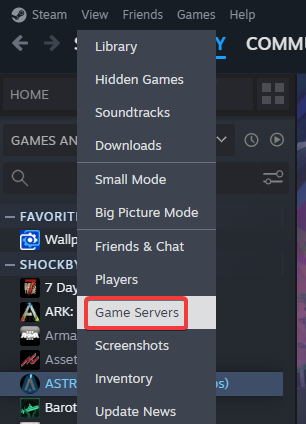
- Click the Favorites tab, then Add server by IP or the + button.
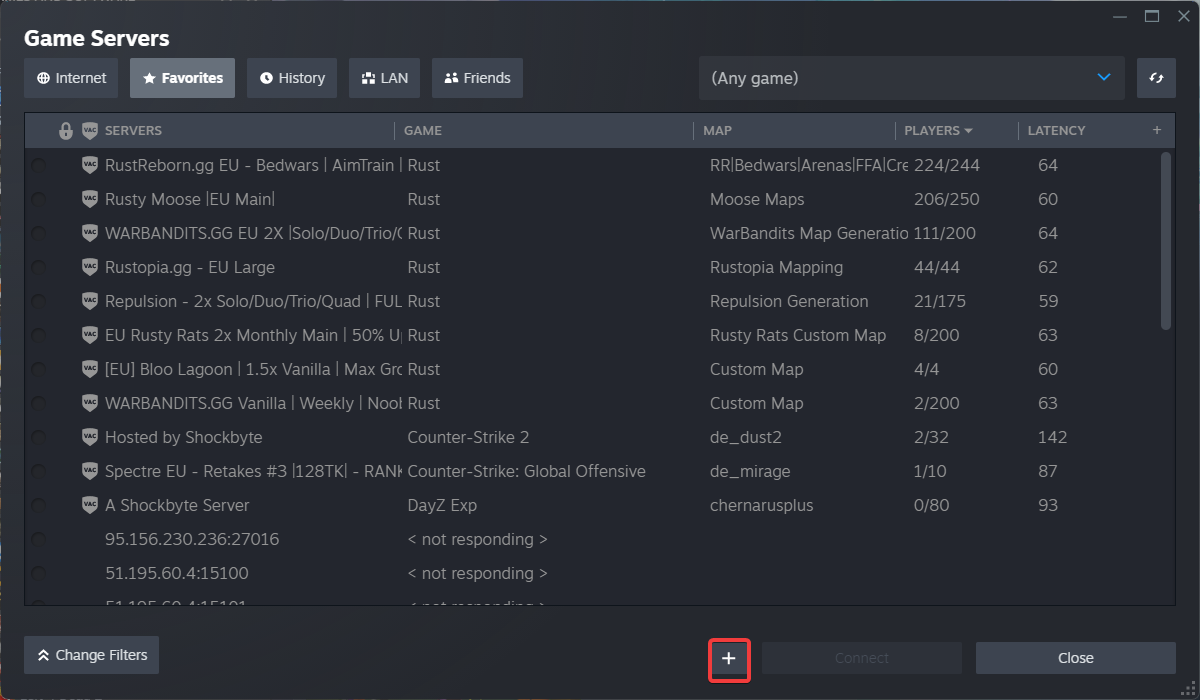
- Paste the Server Address into the box and click OK.
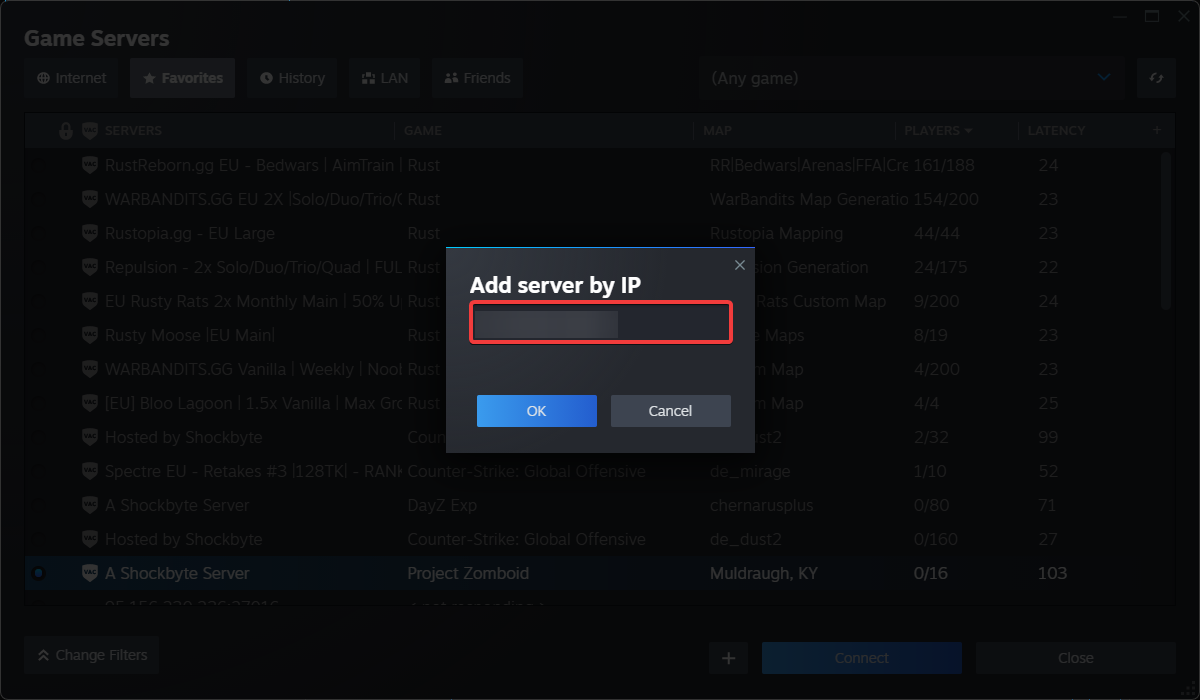
- Choose your server from the list and click Connect.
All set, you're now connected to your Project Zomboid Server!
¶ Additional Support
Need additional support for uploading your world to a Satisfactory Server or anything related? Join our Discord