¶ Satisfactory: How to Join Your Server
There are plenty of settings you can adjust available on the our game panel. This guide was created with the following products: Gravel Host Satisfactory Server
¶ Steps:
1. Open Satisfactory
2. Click on Server Manager
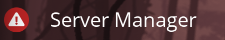
3. Click on Add Server
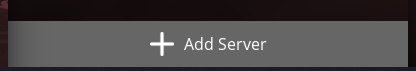
4. Type in your server's IP and Port
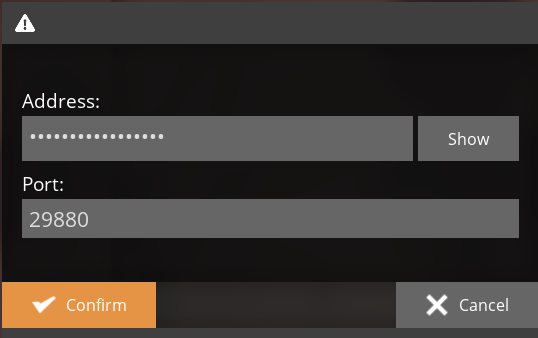
5. Enter a name for your server
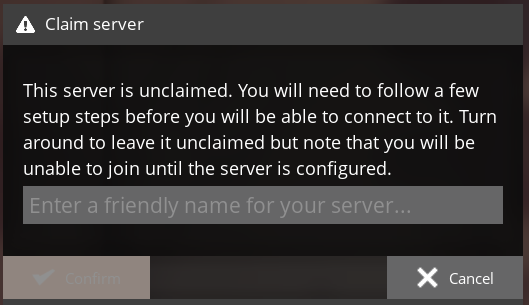
6. Set an Admin Password
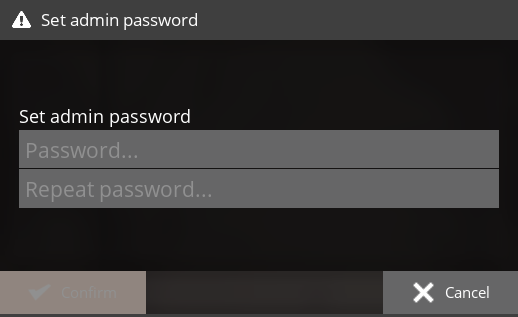
7. Create a game.
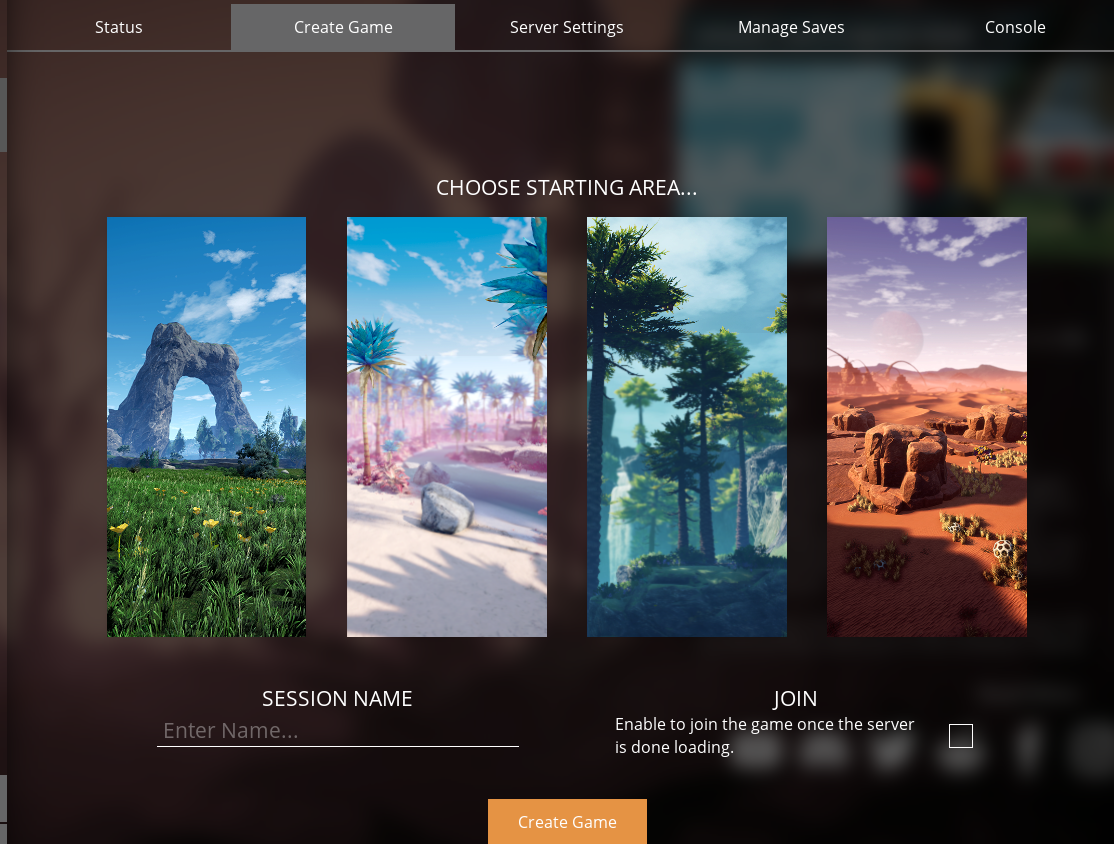
8. Once the server is finished creating the game, click Join Game.
¶ Additional Support
Need additional support for uploading your world to a Satisfactory Server or anything related? Join our Discord