¶ Satisfactory: Setup Satisfactory Server
When first connecting to your Satisfactory server, you will need to claim your server. When you claim your Satisfactory server, you’re given the option to set an admin password, choose a starting map, and so much more!
There are plenty of settings you can adjust available on the our game panel. This guide was created with the following products: Gravel Host Satisfactory Server
¶ CLAIMING YOUR SATISFACTORY SERVER
- Start your server from our Game control panel.

- Click on Server Manager
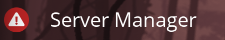
- Click on Add Server
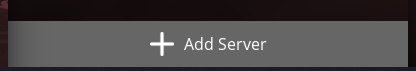
- Type in your server's IP and Port
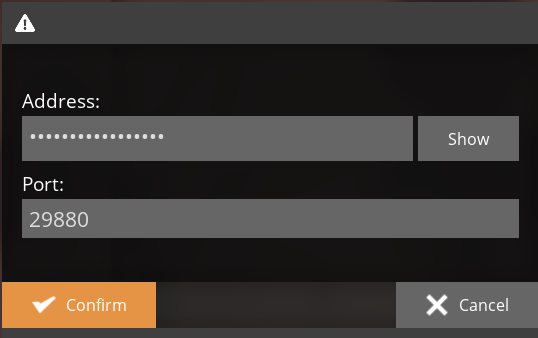
- Enter a name for your server
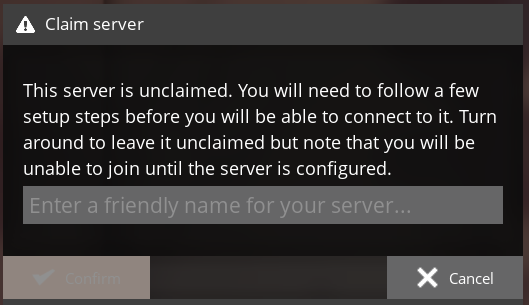
- Set an Admin Password
Note: It's important to set a strong password for your server. Be sure to save your password in a safe location and only share with trusted users.
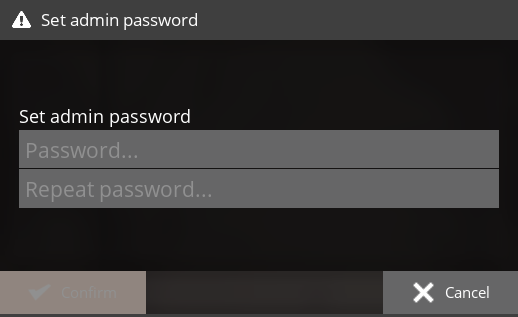
- Choose any starting map for your Satisfactory save. You can hover your mouse over each map to familiarize yourself with the differences. Click your map of choice.
- Click the
Create Gamebutton to create the world selected and join your server.

- Once the server is finished creating the game, click Join Game.
You're all set, and now have access to your brand new Satisfactory Dedicated Server. Enjoy!
¶ Additional Support
Need additional support for uploading your world to a Satisfactory Server or anything related? Join our Discord