¶ Garry's Mod: How to Join Your Server
There are plenty of settings you can adjust available on the our game panel. This guide was created with the following products: Gravel Host Garry's Mod Server
¶ Method 1: Find the server in the Server Browser
1. In Garry's Mod, press Find Multiplayer Game
2. Select your server's Game Mode
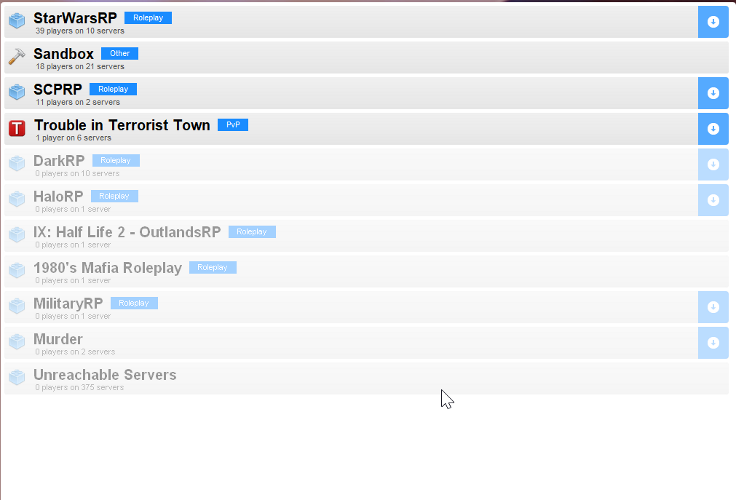
3. Search for your server's name and it will appear to connect to.
¶ Method 2: Join Via IP
1. In Garry's Mod, open Options.
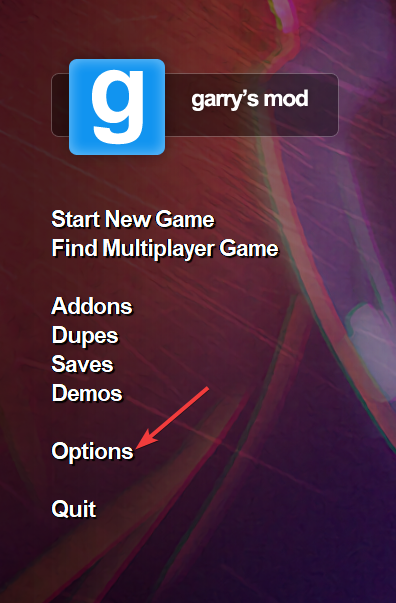
2. Press ~ on your keyboard (located under ESC)
3. This will open a console window. Type connect <your server's IP and Port> like so:
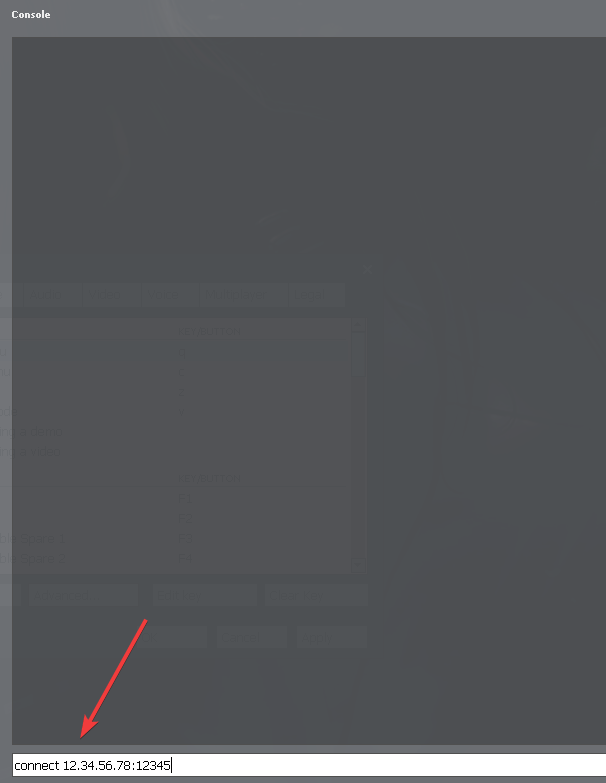
¶ Additional Support
Need additional support for your GMod Server or anything related? Join our Discord