¶ Garry's Mod: How to Add a Mod Collection
There are plenty of settings you can adjust available on the our game panel. This guide was created with the following products: Gravel Host Garry's Mod Server
¶ Step 1: Steam Workshop Mod Collection
1. Create or find a Steam Workshop Mod Collection.
2. In this case, we will be using this collection: Steam Workshop::Best Garry's Mod Addon Collection! (steamcommunity.com)
¶ Step 2: Adding the Collection
1. In the collections URL, copy the ID as pictured below:
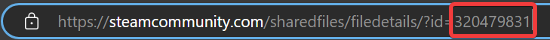
2. Inside the game panel under Startup, paste this ID into the Workshop ID field.
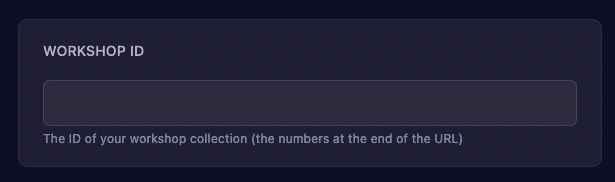
3. Restart Server. This may take a while to download all of the mods depending on the size of your collection.
¶ Additional Support
Need additional support for your GMod Server or anything related? Join our Discord