¶ Garry's Mod: How to Add a Whitelist
There are plenty of settings you can adjust available on the our game panel. This guide was created with the following products: Gravel Host Garry's Mod Server
¶ Steps:
1. Open the File Manager
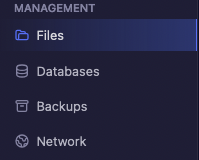
2. Navigate to /garrysmod/lua/autorun/server/
3. Right click and create a new file called allowedplayers.lua
4. Right click the file and click Edit
5. Enter the following code into the file:
local allowed = {
['STEAMID1'] = true,
['STEAMID2'] = true
}
hook.Add('CheckPassword', 'AllowList', function (sid64)
if not allowed[sid64] then return false, 'You are not whitelisted.' end
end) 6. Replace STEAMID1 and STEAMID2 with the Steam IDs of players you would like whitelisted.
7. Save the file and Restart the server

¶ Additional Support
Need additional support for your GMod Server or anything related? Join our Discord