¶ How to Join Your Project Zomboid Server
This article will teach you how to make yourself Admin on your server, there are plenty of settings you can adjust available on the our game panel. This guide was created with the following products: Gravel Host Project Zomboid Server
A full list of commands is available on Project Zomboid Wiki.
¶ Joining with the Admin Account
Login to the server with the admin user character.
- Login to your server’s Control Panel.
- On the left-hand side, navigate to Files
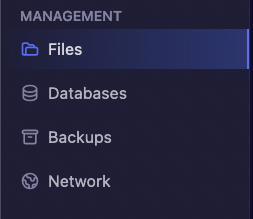
- Locate
ProjectZomboid.propertiesand click Edit on the file. - Find and copy the
admin_password. - Save the server to Favorites with
adminas the Account Name and the password as the Account Password.
Now after joining, you have admin rights on your server!
¶ Available Admin Levels for Project Zomboid
Below are all the admin levels for a dedicated Project Zomboid server, which you can assign to other players. Each level comes with its own set of commands, with Admin having the fullest access to the server.
- admin
- moderator
- overseer
- gm
- observer
¶ Additional Support
Need additional support for uploading your world to a Satisfactory Server or anything related? Join our Discord